Blog: Making Text Easier to Read
Have you ever watched a presentation or class and not been able to read the text on a screen? Whether you have perfect vision or a vision impairment, it’s frustrating when you can’t read something. If you are in a position where you are making presentations or graphics meant to be seen and read by many people, make sure to follow these tips to ensure it is as accessible as possible.
Letter Spacing – Text with close letter spacing is often difficult for readers with vision impairments, especially those with central visual field defects. When possible, spacing should be wide. Monospaced fonts have letters and characters each occupying the same amount of horizontal space, and tend to be easier to read than proportionally spaced fonts.
This letter spacing is effective.
This letter spacing is effective.
Font Style – Using upper and lower case is more readable than italic, oblique or condensed type. Sans serif fonts, like Arial, are easier to read than serif fonts. A serif is a slight extension finishing off a stroke of a letter in certain fonts like Times New Roman and Georgia.
Upper and lowercase type is effective.
Italic case is not as effective.
Upper and lowercase type is effective.
Italic case is not as effective.
Contrast – Text should be printed with the highest possible contrast. In this case, color contrast refers to the difference between the text and the background it is on. Light letters on a dark background are more readable than dark letters on a light background. However, the traditional dark on light may be aesthetically preferable, or more printer ink friendly. To check and see if your graphics or slides have enough contrast, use a contrast checker like this one from WebAIM.
Effective (passes contrast checker)
Effective (passes contrast checker)
Not as Effective (fails most contrast checks)
Color – very high contrasts are difficult to achieve with color combinations other than black and white. Print material, generally, is easiest to read in black and white. Different colors may be important for artistic design or other reasons, but it is better to use those combinations only in larger or highlighted text, like headlines or titles. Which colors are most visible varies per person, so no one color is “best” to use.
Effective
Not as Effective
Point size – Point size refers to the height of the font, not the height of the individual letters used in the font. Font size should be large, preferably at least 16 to 18 points, but remember that the relationship between readability and point size differs among fonts. One font at 16 points may look smaller than another font at 16 points.
This typeface is effective.
This typeface is not as effective.
This typeface is effective.
This typeface is not as effective.